My Brain on 27 Tabs: How I Conquered Digital Clutter and Found My Focus

It happened on a Tuesday. My laptop’s fan was screaming like it was about to liftoff, and for what? I was just trying to find a simple dinner recipe. I looked up at my screen and saw it. My browser wasn't a window; it was a digital crime scene. A chaotic mosaic of half-read articles, abandoned shopping carts, and quizzes promising to tell me which Golden Girl I am. (I’m a Dorothy, obviously.)
So many tabs were open that they’d shrunk into tiny, unreadable nubs. That was my rock bottom. This wasn’t a sign of a curious, productive mind. It was the perfect picture of a brain that was completely and utterly overwhelmed.
Digital Clutter = Mental Clutter
If your tabs look like mine did, you’re not just disorganized. You’re distracted. It’s sneaky, too. You feel busy, but you're actually just spinning. Over time, all that screen chaos can drain your energy, kill your focus, and leave you wondering where the day went.
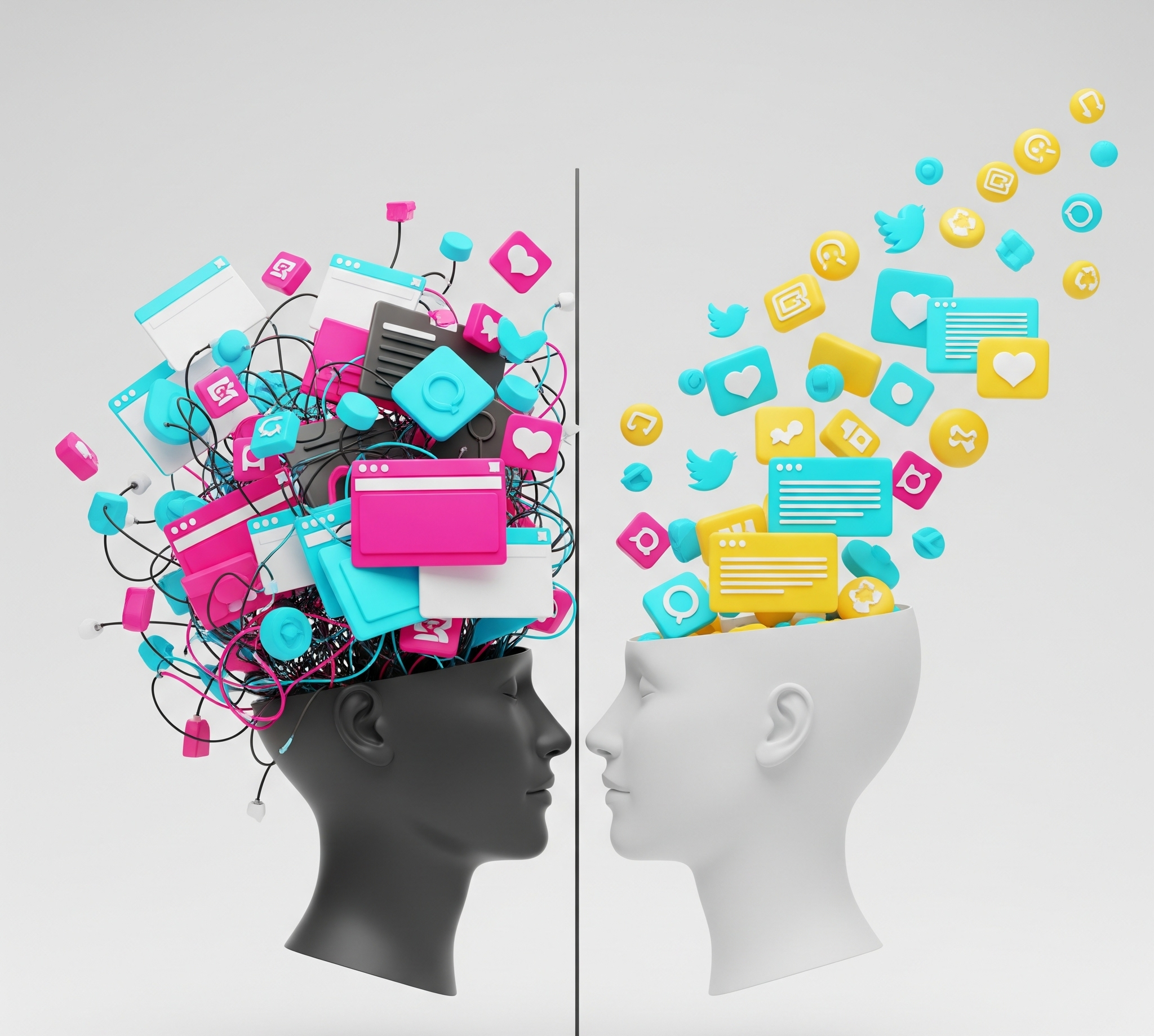
But here’s the good news: I wrestled that hot mess of tabs into submission. You can too. With just a few tiny tweaks, I went from scatterbrained squirrel to focused ninja—and trust me, you’ve got this.
The Awkward Reality Check (a.k.a. Tab Shame Therapy)
You know how they say the first step to fixing a problem is admitting you have one? Well, I confessed—to my screen, to the dog, and to a glass of flax milk (high in protein, FYI) that basically became my emotional support drink.
My tabs weren’t just tabs. They were hopes, dreams, and a suspicious number of shopping carts. I had tabs open for a hypothetical vacation, an air fryer I never bought, and instructions on how to propagate a monstera plant. (Spoiler: the monstera’s dead now.)
So I went analog. I pulled out a fat stack of Post-it Super Sticky Notes and wrote down why I had each tab open. “Might need this.” “Important research (???).” “Why are frogs cute?”…real quotes.

I laid them all out on the floor like a digital crime scene investigation. My brain was basically a search engine with no filter, and the clutter was proof.
Also, If you’re in the market for some Post-its, these Post-it Super Sticky Notes are my absolute favorite because they actually stick and stay put—unlike my motivation most mornings.
Plus, there’s something oddly satisfying about scribbling on paper instead of typing. It’s like giving my overwhelmed brain a tiny, colorful timeout.
The Great Tab Purge (It’s Me, Not You. Actually, It’s You.)
If Step 1 was tab therapy, Step 2 was a breakup montage.
I closed tabs like I was Marie Kondo-ing my browser.
- “Does this spark joy?” Closes four recipe blogs from 2020.
- “Goodbye, spaghetti squash dreams.”
I didn’t just close tabs. I had to replace the bad habit.
So what did I do? That's right, I downloaded Microsoft OneNote and, to understand how to actually use it like a grown-up, I grabbed the OneNote Guide to Success.

This book? Game-changer. It explained sections, pages, and other magical tools in a way that didn’t make me cry. I started dragging my saved content into OneNote like I was organizing my kitchen junk drawer. Now, instead of 47 tiny tab heads staring me down like disappointed Sims, I have one beautiful notebook with categories like “Recipes I’ll Actually Try” and “Impulse Buys I May Regret Later.”
Create Better Habits (or At Least Pretend To)
Let me be real. I am not a planner person. Yes, I buy planners the way I buy cute mugs, because I think they’ll fix my life.
But this time, I bought a simple A5 notebook and, to my surprise, I actually use it. Sometimes simple really is better. I dedicated a page to what I like to call “Rabbit Holes.” Every time I have the urge to Google something ridiculous like “Are dolphins left-handed?” I write it down instead of clicking away from what I’m doing.
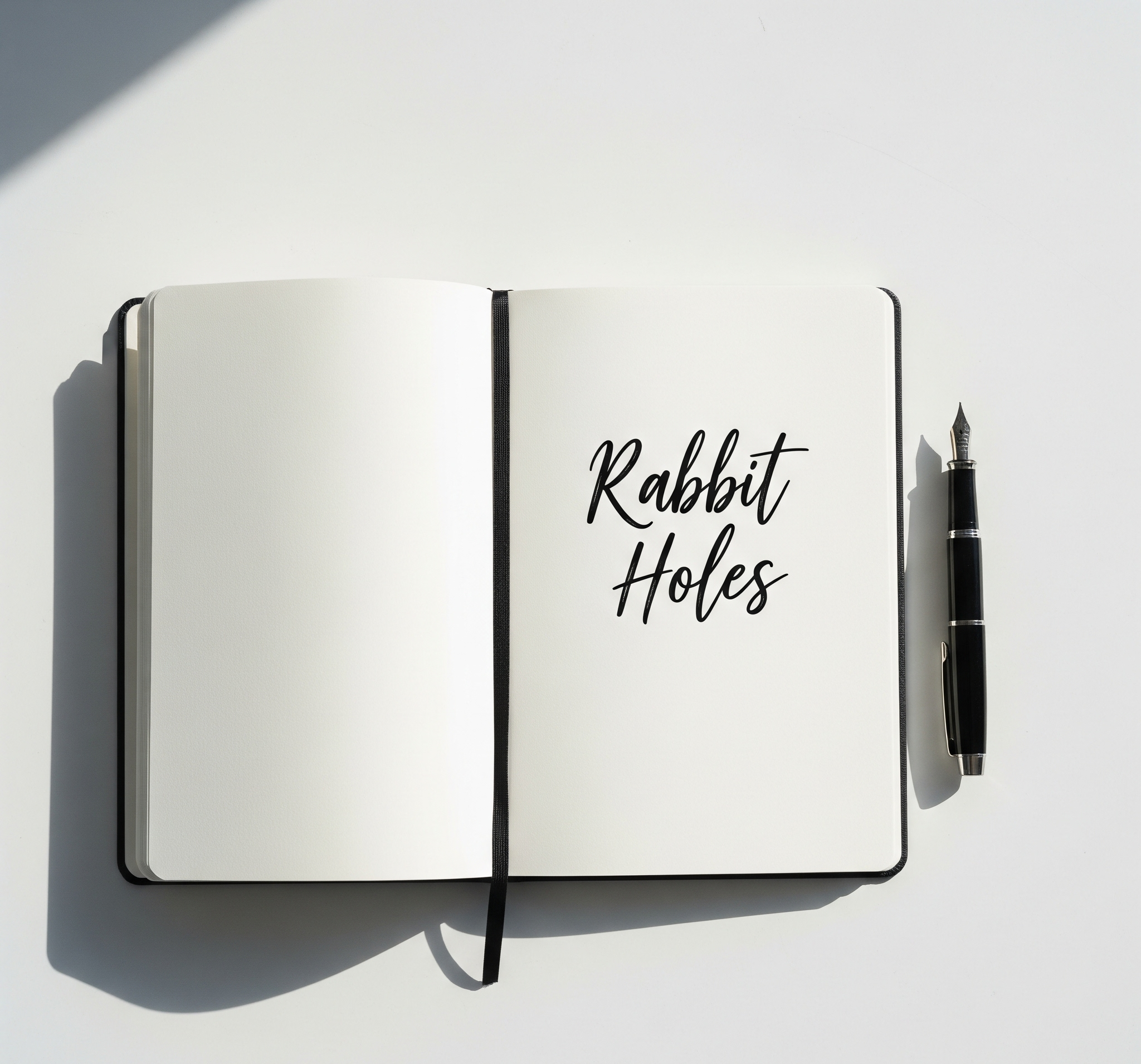
Somehow this gives me the satisfying illusion of being productive while gently training my brain not to treat every fleeting thought like an emergency.
But do you know what the best part is? It helped. Writing it down gives me permission to stay focused, knowing I can chase that mental squirrel later.
Also, I love this notebook. It just feels weirdly official. Like if I open it in a coffee shop, someone might assume I have a Doctorate in Education. (Joke’s on them... I actually do have a Doctorate in Education. Go Canes!")
Set Digital Boundaries (And Stop Working in the Digital Kitchen Sink)
Anyways, at some point, I realized I was trying to do my entire life in one browser. Work, shop, doom scroll, plan imaginary trips to Greece. It was all happening in the same tab-riddled window.
Would I try to cook dinner, fold laundry, and paint my toenails in the same pot? No. So why was I doing it digitally?
The solution: a second monitor. I got this glorious second monitor off Amazon and instantly felt like I’d unlocked a bonus brain. One screen became my responsible adult workspace, and the other? Pure chaos containment. No more mental whiplash from toggling between serious emails and that YouTube deep dive about heroic otter rescues. (Important, but not during work hours.)

It’s absolutely the productivity equivalent of having separate drawers for socks and snacks.
Build a Reset Ritual (Like Laundry Day, but for Your Brain)
Every Friday, I do a quick check-in with myself and my browser. I call it The Great Weekly Digital Yeet.
I look at everything I saved that week and ask: Do I actually want this? Is this a project, or was I just emotionally vulnerable on Tuesday night?
If it doesn’t pass the vibe check, it goes. That includes bookmarks, OneNote pages, and anything in my Downloads folder that sounds like a random password.
I also started ending my workday with a small act of digital distance. I plop my phone on my favorite wireless charging stand and leave it in another room. That way, I don’t end up starting a new late-night rabbit hole of “Funny Cat Memes” at 11:38 PM.

Chaos Is Normal, But It Doesn’t Have to Rule You
Listen, I don’t have kids. I barely water my plants. Some days I forget what day it is and live off string cheese and anxiety. But I do know that organizing my digital space made a huge difference.
If your digital life feels loud, start small. Close one tab. Move one thing to OneNote. Write one idea down.
You’re not lazy or unmotivated. You’re just overwhelmed and tiny wins count!

And remember, you don’t need to be perfectly productive. You just need a little less chaos, and maybe a sticky note that says, “Girl, close that Pinterest tab.”